Lamination bubbles are a common headache when operating an automatic film laminating machine. These unsightly pockets of air not only ruin the finish but also compromise the durability of laminated products. Let’s break down the root causes and solutions to keep your auto film laminator running smoothly.
1. Film or Substrate Contamination
Dust, oil, or debris on the film or substrate is a top culprit. Even tiny particles can create gaps when pressed by the automatic laminating equipment.
Solution: Wipe down substrates with a lint-free cloth before feeding into the machine. Ensure film rolls are stored in sealed containers to avoid dust. Many modern automatic film coating machines come with built-in cleaning stations—utilize them!
2. Incorrect Temperature Settings
Too much heat can cause the film to shrink or warp; too little heat prevents proper adhesion.
Fix: Refer to your material’s guidelines. Adjust the automatic film laminating machine’s temperature controls incrementally (5-10°F at a time) and test on scrap materials.
3. Pressure Imbalance
Uneven pressure across the laminating rollers leaves air pockets.
Action: Check roller alignment on your auto film laminator. Most models have pressure adjustment knobs—calibrate them to apply uniform pressure from edge to edge.
4. Film Tension Issues
Loose or uneven film tension on the automatic laminating equipment leads to wrinkles and bubbles.
Tip: Adjust the film roll tension knobs. Ensure consistent feed throughout the lamination process.
5. Speed Mismatch
Running the automatic film laminating machine too fast for the material type can trap air.
Adjustment: Slow down the speed for thicker substrates or films. Test different speed settings to find the sweet spot.
By addressing these factors, you’ll maximize the efficiency of your automatic film laminating machine and achieve flawless, bubble-free results. For persistent issues, consult your machine’s manual or contact the manufacturer for personalized support.


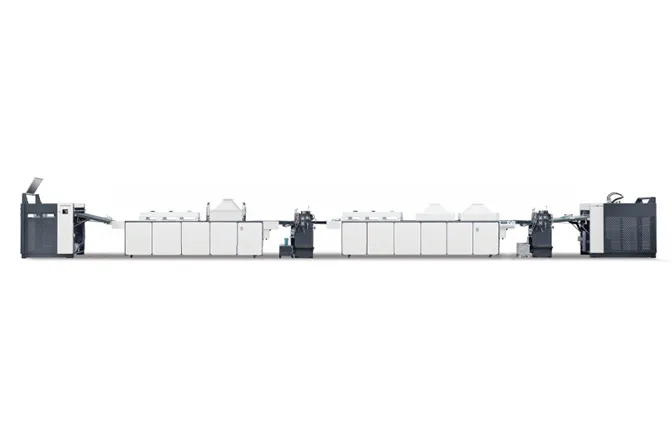

GET A QUOTE